One of the biggest countdown milestones for any Disney holiday is the moment that you make your dining reservations. So much of Disney vacation planning depends on what time you’re able to make reservations for.
Anyone who is familiar with the Walt Disney World dining reservation system within the My Disney Experience app or website is usually shocked when the options for booking restaurants in Disneyland Paris are presented to them. Namely, a French telephone number to call rather than any online offering.
Aside from the cost of calling France, many people say they have had communication difficulties due to poor call quality, and not being able to see all available dining options can lead to long calls. Add to that time zones may mean you’re trying to call France at a time you’d ordinarily be tucked up in bed, and it’s easy to see why so many people are frustrated with the experience.
There is a way to book online
The Disneyland Paris website does have the functionality to book restaurants online, however, this is not shown on every country’s version of the website.
The UK, USA and Ireland all lack the ability to book online but there is one English speaking country that can; Australia.
Along the top banner of the Disneyland Paris website is a flag showing the language and country of the website you are currently viewing. On the screenshot below, I was viewing the UK version of the website so had a UK flag showing.
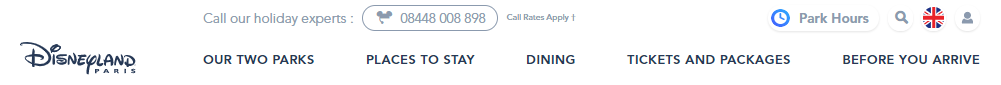
If you click on the flag icon, you can select a different location and will then view that particular country’s website.
Selecting Asia/Pacific and then Australia (as shown below) will reload the Disneyland Paris website and allow you to view the Australian site.

Once you are viewing the Australian site, click on dining and either in the parks, in the hotels or at Disney Village depending on where the restaurant you wish to eat at is located, and the majority of table service restaurants will now have a ‘book a table’ option available for you.

Booking a Table
Booking a table is very straight forward. Simply click on ‘Book a Table’ and then select the date you wish to dine there. If the restaurant is not open on the day you wanted, this will be shown on the calendar.
Once you’ve selected the date, confirm how many people are in your party (including children), and then select ‘Search Times’. The website will check the availability of the restaurant and then present you with a drop down menu of all the times that the restaurant could accommodate your party. Again, if there is no availability this will be stated.
Next, you simply need to enter your personal details that you want the booking to be under. You may be asked to login to the site at this stage. Your login details are the same irrelevant of which country’s website you are viewing.
Once all your personal information has been recorded for the booking, and you have completed the data captcha to confirm you aren’t a robot, simply click on ‘send’.
An email confirmation will be sent to you with all of your restaurant booking information.
Other country websites also allow you to book online, but you may need a translator on your browser to use those. The Dutch, German and Spanish versions of the website also have the facility to book online.
If you aren’t sure where you’d like to eat at Disneyland Paris, you can find reviews of the different options available to you by clicking here.
Booking Online in Action
If you want to see the website being used to book a restaurant before you try it out yourself, we have a video over on our YouTube channel showing the restaurant booking process.



